REST API Reference
Overview
API Key
In order to use the REST API, you need your project's API key which is available from the Project Dashboard:
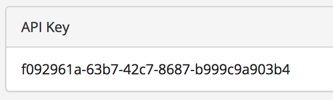
To access the API, each request must have a custom header named x-api-key, along with the value of the API key. An example custom header is as follows:
x-api-key: f092961a-63b7-42c7-8687-b999c9a903b4
Project ID
You will need your Project ID which is available from the Project dropdown menu:
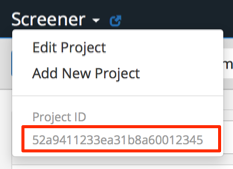
Test Group ID
You may also need your Test Group ID which is available from the Test Group's Project Dashboard:
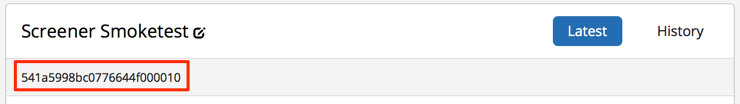
Base URL
All endpoints below should be prefixed with: https://screener.io
Available Actions
- Run Test Group
- Get All Projects
- Get All Test Groups For A Project
- Get All Test Reports For A Test Group
- Get Pages Object For A Test Group
- Get Script For A Page
- Get All States For A Test
- Get Recent Test Run History
1. Run Test Group
Runs all tests in a Test Group. If there is no available test concurrency, then the test(s) will be queued.
Useful for automatically running Screener tests on a schedule, such as part of a Cron job. Email notifications will be sent to subscribers when changes are found.
Endpoint
POST /api/projects/{Project ID}/groups/{Group ID}/queue| Parameter | Description |
|---|---|
| Project ID | Project the test belongs to |
| Group ID | Valid Test Group ID for the tests you want to run |
Response
{ success: true }Curl Example
curl --header 'x-api-key: f092961a-63b7-42c7-8687-b999c9a903b4' --data '' https://screener.io/api/projects/524481fddbcf9eb1cd0002123/groups/52538627afa3e1f10c001112/queue
2. Get All Projects
Endpoint
GET /api/projects
Response
{
"list": [{
"_id": "524481fddbcf9eb1cd0002123",
"title": "Project Name"
}]
}Curl Example
curl --header 'x-api-key: f092961a-63b7-42c7-8687-b999c9a903b4' https://screener.io/api/projects
3. Get All Test Groups For A Project
Endpoint
GET /api/projects/{Project ID}/groups| Parameter | Description |
|---|---|
| Project ID | Project the Test Groups belongs to |
Response
{
"list": [{
"_id": "52538627afa3e1f10c001112",
"name": "Screener Smoketest",
"baseUrl": "http://smoketest.screener.io"
}]
}Curl Example
curl --header 'x-api-key: f092961a-63b7-42c7-8687-b999c9a903b4' https://screener.io/api/projects/524481fddbcf9eb1cd0002123/groups
4. Get All Test Reports For A Test Group
Get reporting stats on all tests for a specific Test Group. The report includes individual test totals.
Endpoint
GET /api/projects/{Project ID}/groups/{Group ID}/report| Parameter | Description |
|---|---|
| Project ID | Project the Test Group belongs to |
| Group ID | Valid Test Group ID |
Response
{
"list": [
{
"_id": "54080d74872f997b04000025",
"browserName": "chrome",
"environment": "",
"group": "54080cd3872f997b0400001d",
"groupName": "Test Group Name",
"id": "Chrome",
"name": "Chrome",
"project": "53ff7334fd1f9f245a000004",
"resolution": "1600x900",
"updatedAt": "2014-09-10T07:20:45.416Z",
"version": "",
"totals": {
"new": 6,
"changed": 3,
"accepted": 7,
"rejected": 0,
"all": 16
}
}
]
}Curl Example
curl --header 'x-api-key: f092961a-63b7-42c7-8687-b999c9a903b4' https://screener.io/api/projects/524481fddbcf9eb1cd0002123/groups/52538627afa3e1f10c001112/report
5. Get Pages Object For A Test Group
Endpoint
GET /api/projects/{Project ID}/groups/{Group ID}/pages| Parameter | Description |
|---|---|
| Project ID | Project the Test Group belongs to |
| Group ID | Valid Test Group ID |
Response
{
"content": "{\"pages\":[{\"path\":\"/home\"}]}"
}Curl Example
curl --header 'x-api-key: f092961a-63b7-42c7-8687-b999c9a903b4' https://screener.io/api/projects/524481fddbcf9eb1cd0002123/groups/52538627afa3e1f10c001112/pages
6. Get Script For A Page
Endpoint
GET /api/projects/{Project ID}/groups/{Group ID}/scripts/{Page Path}| Parameter | Description |
|---|---|
| Project ID | Project the Test Group belongs to |
| Group ID | Valid Test Group ID |
| Page Path | Url-Encoded Page Path. E.g. for "/" the url-encoded path would be "%2F" |
Response
{
"content": "{\n \"type\": \"script\",\n \"seleniumVersion\": 2,\n \"formatVersion\": 1,\n \"steps\": []\n}"
}Curl Example
curl --header 'x-api-key: f092961a-63b7-42c7-8687-b999c9a903b4' https://screener.io/api/projects/524481fddbcf9eb1cd0002123/groups/52538627afa3e1f10c001112/scripts/%2Fhome
7. Get All States For A Test
Endpoint
GET /api/projects/{Project ID}/groups/{Group ID}/tests/{Test ID}/states| Parameter | Description |
|---|---|
| Project ID | Project the Test Group belongs to |
| Group ID | Valid Test Group ID |
| Test ID | Valid Test ID in Test Group |
Response
{
"states": [{
"id": "i9jhfasd-5h5ago-0",
"name": "State Name",
"status": "accepted",
"screenshotUrl": "https://screener.io/..."
}]
}Curl Example
curl --header 'x-api-key: f092961a-63b7-42c7-8687-b999c9a903b4' https://screener.io/api/projects/524481fddbcf9eb1cd0002123/groups/52538627afa3e1f10c001112/tests/54080d74872f997b04000025/states
8. Get Recent Test Run History
Endpoint
GET /api/projects/{Project ID}/groups/{Group ID}/tests/history| Parameter | Description |
|---|---|
| Project ID | Project the Test Group belongs to |
| Group ID | Valid Test Group ID |
| Status | (Optional) Filter by Test Run status. Optional query string parameter. Example: &status=complete |
| Build | (Optional) Filter by Build ID. Optional query string parameter. Example: &build=build-1234 |
Response
{
"list": [
{
"_id": "550b6cc53c7f089004000019",
"name": "Test 1",
"project": "524481fddbcf9eb1cd0002123",
"group": "52538627afa3e1f10c001112",
"build": "build-1234",
"resolution": "1280x1024",
"browserName": "firefox",
"environment": "",
"status": "complete",
"start": "2015-03-20T00:43:26.229Z",
"end": "2015-03-20T00:47:53.241Z"
}]
}Curl Example
curl --header 'x-api-key: f092961a-63b7-42c7-8687-b999c9a903b4' https://screener.io/api/projects/524481fddbcf9eb1cd0002123/groups/52538627afa3e1f10c001112/tests/history